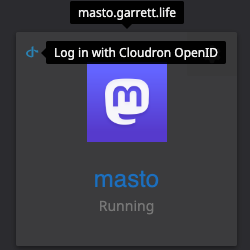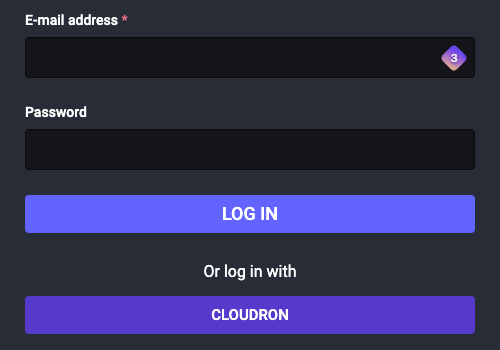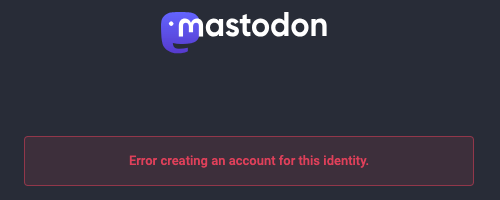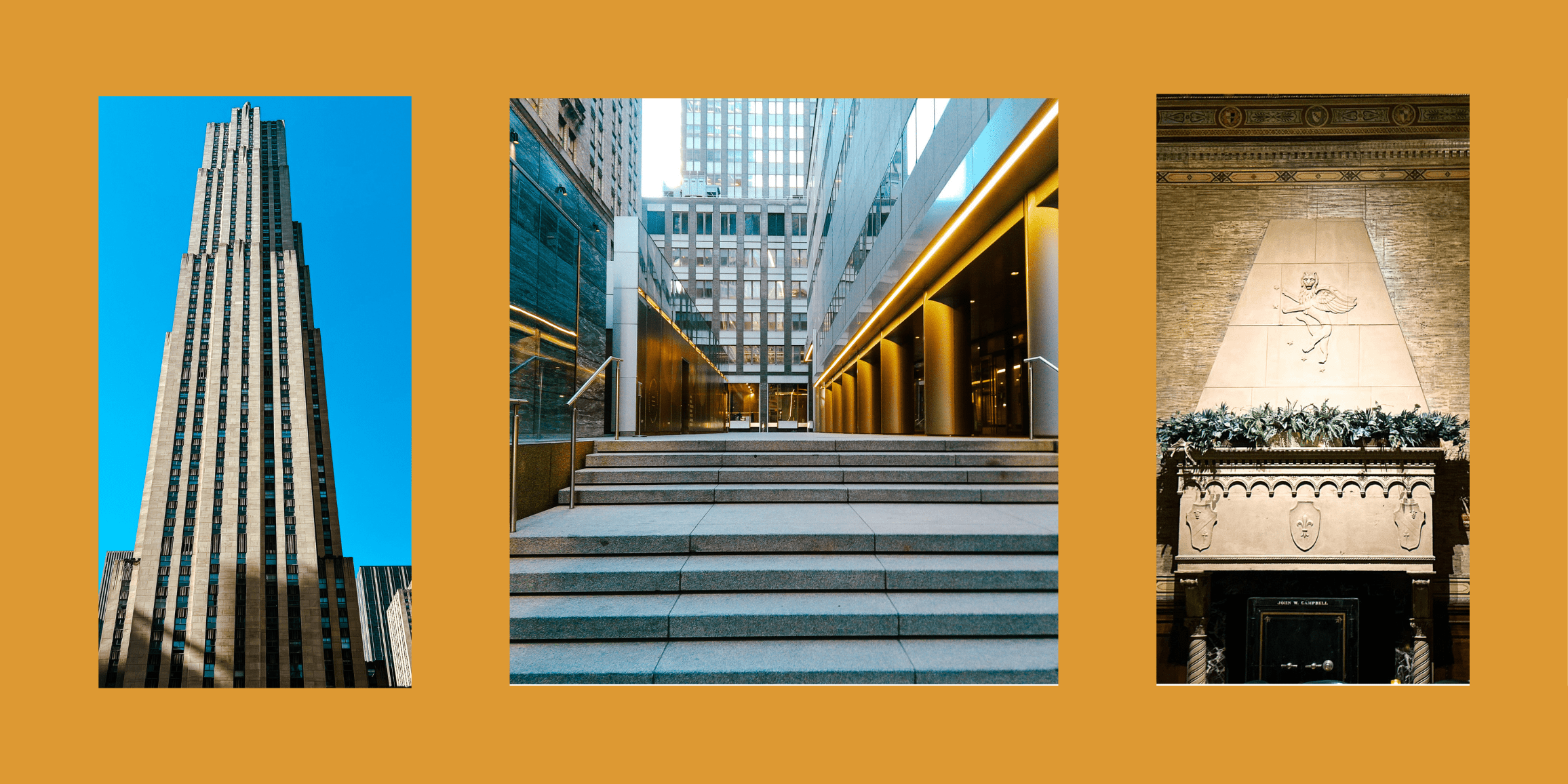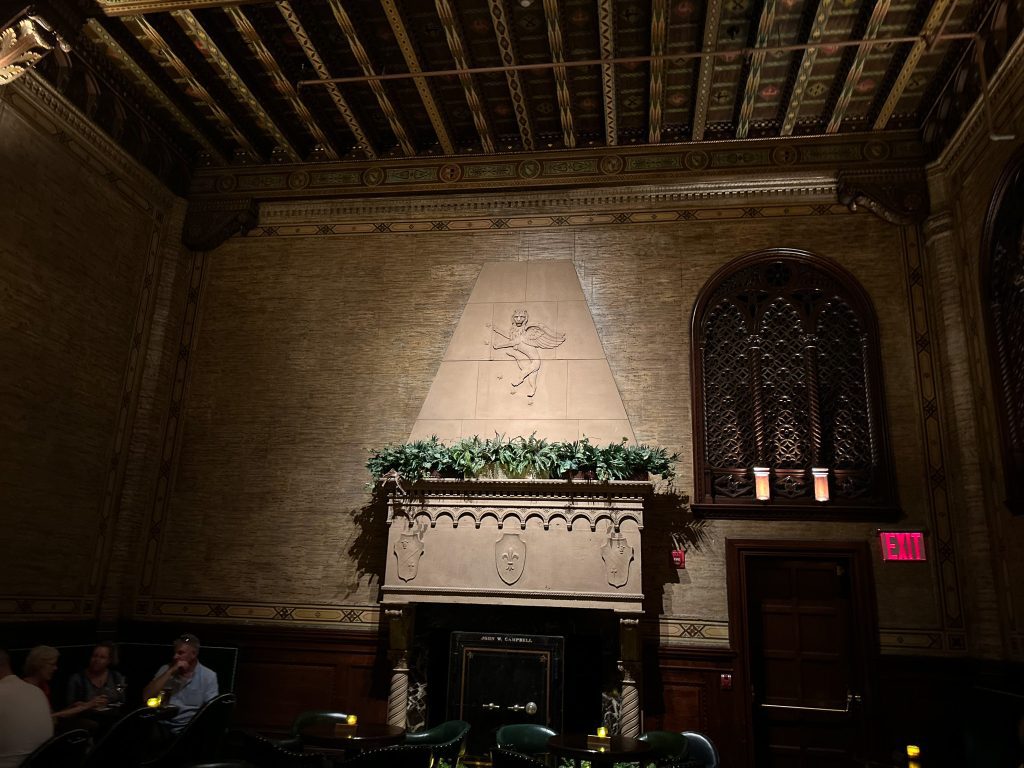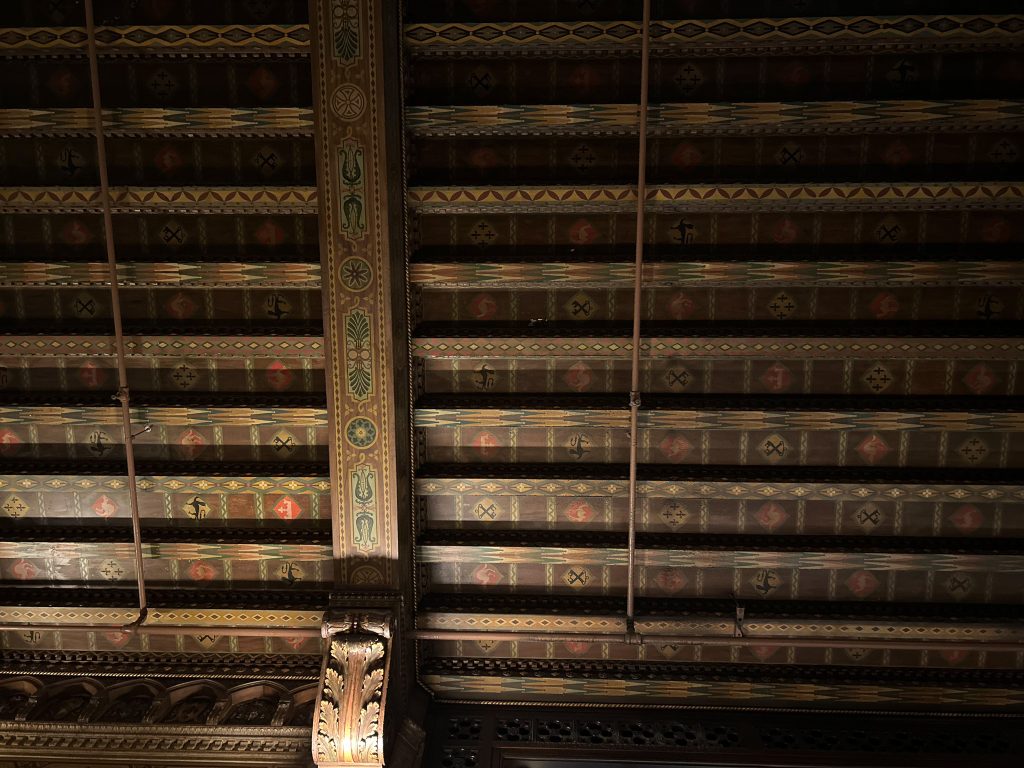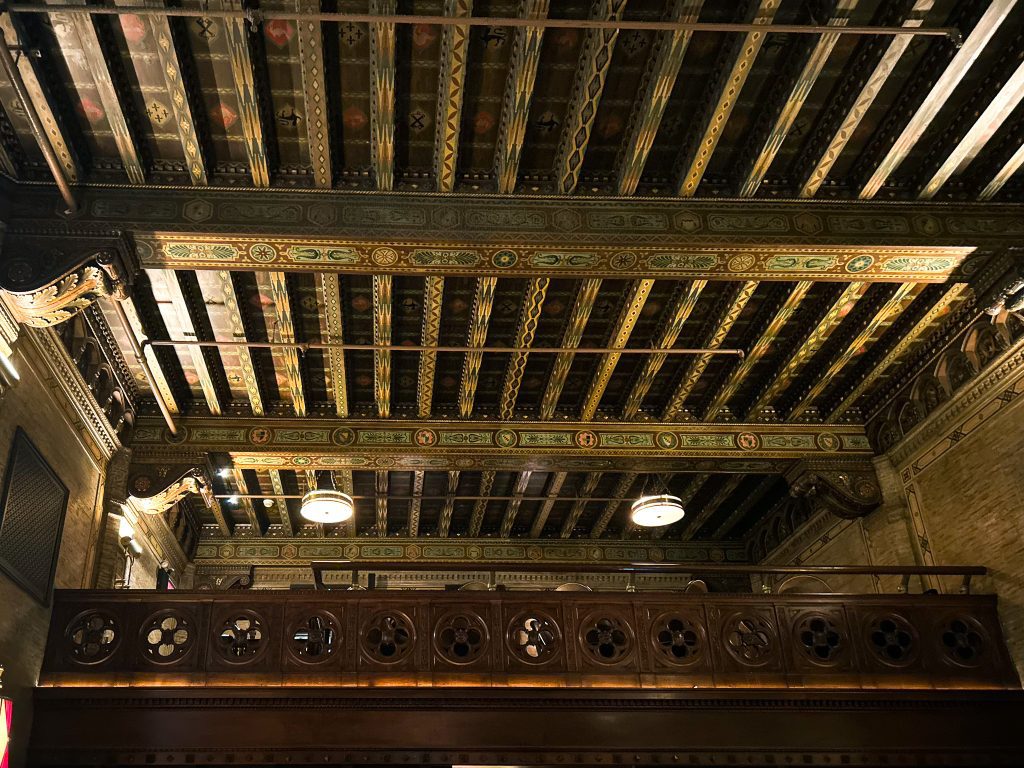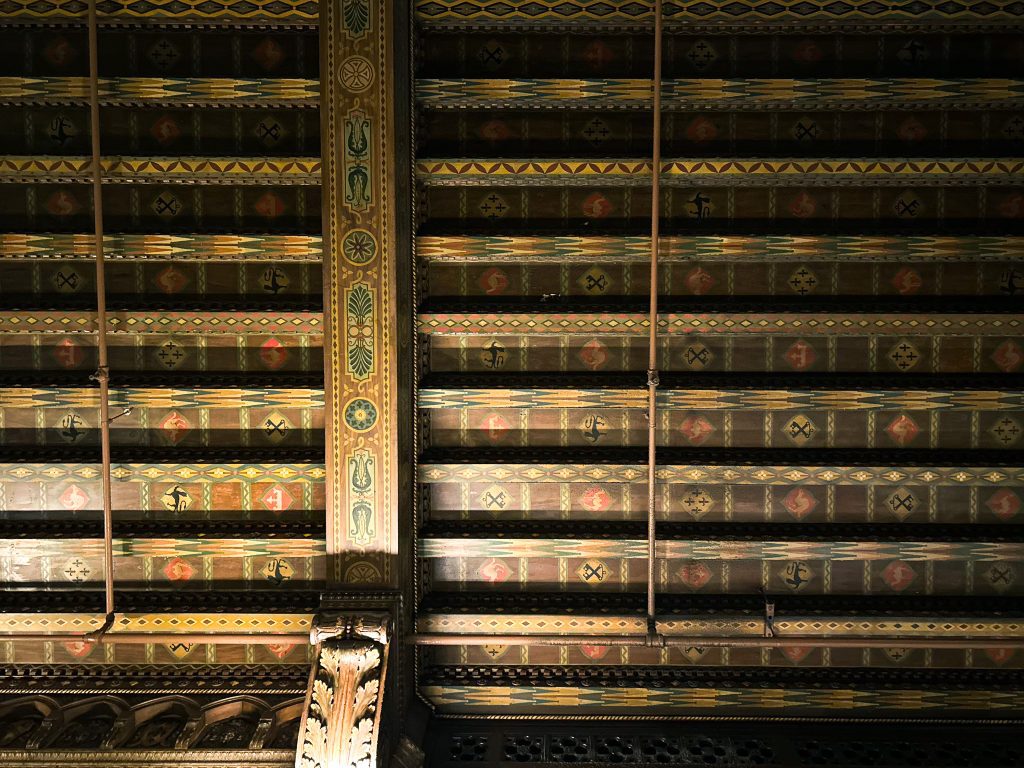My dentist’s business doesn’t have a website.
They may have some level of personal presence on social media. They may even talk about dentistry on their social media.
But they don’t have a website.
She told me they have enough business that they don’t need one.
That’s cool; word of mouth is the strongest form of advertising there is.
But what if you don’t have enough business that you don’t need a website?
You could sign up for a social media account, but then you’re beholden to their rules and their longevity.
Imagine if you had built your business site on MySpace, or LiveJournal, or even a Facebook page (Facebook pages get less and less views every year, unless you buy ads).
What if you say the wrong thing and they ban you?
What if you didn’t say the wrong thing but they ban you anyway?
They can do that, you know.
Or maybe they go out of business and disappear completely.
It’s happened.
That’s why I always push anyone who wants a presence on the internet to get their own domain name and start an email list.
And then build out their own website utilizing both.
It’s not as difficult nor expensive as one might think.
It’s my goal to make it easy and affordable for anyone, and I use WordPress as the platform to do that.
My Journey Into WordPress
When I told my wife I wanted to transition into WordPress hosting, management, and development full-time, she wasn’t impressed.
“Does anybody even still use WordPress,” she says to me.
This was just a few weeks ago.
According to WP Beginner’s 2024 market share analysis, WordPress still holds 65% of global Content Management System (CMS) market share.
And 38% of the top 10,000 websites are powered by WordPress, including a few names you might recognize such as Disney, Facebook, and Sony Playstation (coincidentally my preferred gaming platform).
Beyonce and Usain Bolt have been known to use WordPress (imagine Beyonce browsing the WordPress theme directory)!
BuiltWith.com reports (at the time of writing) 34,635,214 live websites are using WordPress, with 3,718,788 just in the USA.
Clearly, WordPress is not dead.
Even though Wix is spending a massive amount on advertising.
WordPress hardly needs it.
Mostly because WordPress is easy and affordable.
For example, Wix starts at $17 per month, and that’s with pretty limited features (“light” marketing suite, no analytics, no eCommerce).
I offer WordPress hosting starting at $10 per month, with full featured marketing, analytics, eCommerce, and other features.
It’s not that Wix is greedy or that I’m just altruistic and cutting profits for the sake of accessibility (although, I do that too).
It’s that Wix requires that kind of payment to run while WordPress does not.
My Beginnings
I started building websites when I was 13 (2001) using Lycos/Angelfire WYSIWYG builder, at 14 I discovered HTML and used that to build websites up until I was 19 (2007).
I loved (and still do) digging into the code and being able to type text that then immediately generates something visual I can share.
I also loved (and still do) writing, and now I had a way to share that more widely.
In high school I honed my HTML and CSS skills building custom LiveJournal and MySpace themes for myself and friends.
I wanted to go to Full Sail College and continue to study web design, but it was way too expensive.
So, I went to community college.
At 19, after a brief/failed stint in the USAF, I was introduced to WordPress.
I was working at a restaurant but in college for web design (I eventually got a degree in game design instead), but I got a side gig putting in data for a coupon website, which happened to be built on WordPress.
At 20, I got hired to work at an SEO company (now Analytic Call Tracking) full time, which used WordPress for all of their sites.
Through my 5+ years working with them, I installed, managed, and modified countless WordPress websites for them and their clients.
Learning And Growing
After Web 1 SEO, I got my degree in game design, but got a job working for a network of substance abuse rehabilitation centers.
Although I was hired as their Internet Marketing Director (which had all sorts of laws and rules to learn), I spent a lot of time managing their websites.
They were all built in WordPress.
When the rehab network sold, I was tasked with my first real WordPress challenge:
Moving sites from one host to the other.
Back then I was unable to find any reliable plugins to do it for me, so I had to do it manually.
It was tough!
Moving a WordPress still is, if you try to do it manually.
I eventually prevailed, but it took entire days and many headaches and calls to the hosting tech support to get it right.
My biggest lesson there was that sometimes there are things worth just hiring an expert to handle for you.
After that, I landed my current day job, Communications Director for the American Institute of Building Design (AIBD).
Working for a not-for-profit professional association has a whole new set of challenges.
As I was being hired, they were also switching to WordPress for their sites, so I was right at home.
My official job description was essentially marketing and public relations, but as time went on I found myself managing more and more aspects of the websites.
The COVID Pandemic happened, we all moved remote, and our dependence on Software as a Service (SaaS) increased.
We signed up for some cool software between 2020 and 2022 that solved a lot of our problems.
Honestly, we were thriving during that time.
But the problem with not having control over these things is that they can disappear.
It’s now 2024 and some got sold and their pricing increased. Some got sold and were swallowed and no longer exist.
I suggested we look for more self-hosted solutions.
We now run the majority of our organization through WordPress.
WordPress isn’t just a CMS anymore.
It’s now also our Association Management Software (AMS), too.
Our previous AMS, which was swallowed up, cost us over $300 per month.
The AMS they wanted us to switch to would cost over $1000 per month.
With Paid Memberships Pro, we are able to manage all of our members and certification for under $500 per year.
And personally, on this website, I run MailPoet which is an email service that runs through WordPress.
I was using ConvertKit (affiliate link) before, which is still the one we use at AIBD and I recommend to to anyone who doesn’t want to run their emails through WordPress.
My first freelance client project, recently, was a big failure, though.
She was the perfect client, but I dropped the ball and learned a hard lesson:
I am not a designer.
Hosting, managing, securing, and some development, I can do.
Design is not something I can do.
I can modify premade themes to do what my clients want, but trying to design something based on her specs was a mistake.
I got the site up and functional, but she ended up hiring another company to redesign her website after my failure.
Hard lesson, but she was very kind about it.
Looking Ahead
Now that I know what I can and can’t do, I’m confident in my abilities as a WordPress host, manager, and developer.
I love digging into the WordPress code (or plugin code) and adapting things to work the way I want them to.
My intentions are to move from my current day job into a full time freelance WordPress hosting, management, and development position.
I will continue to learn and grow in the field, adopting new technologies where I see fit, without compromising security and privacy.